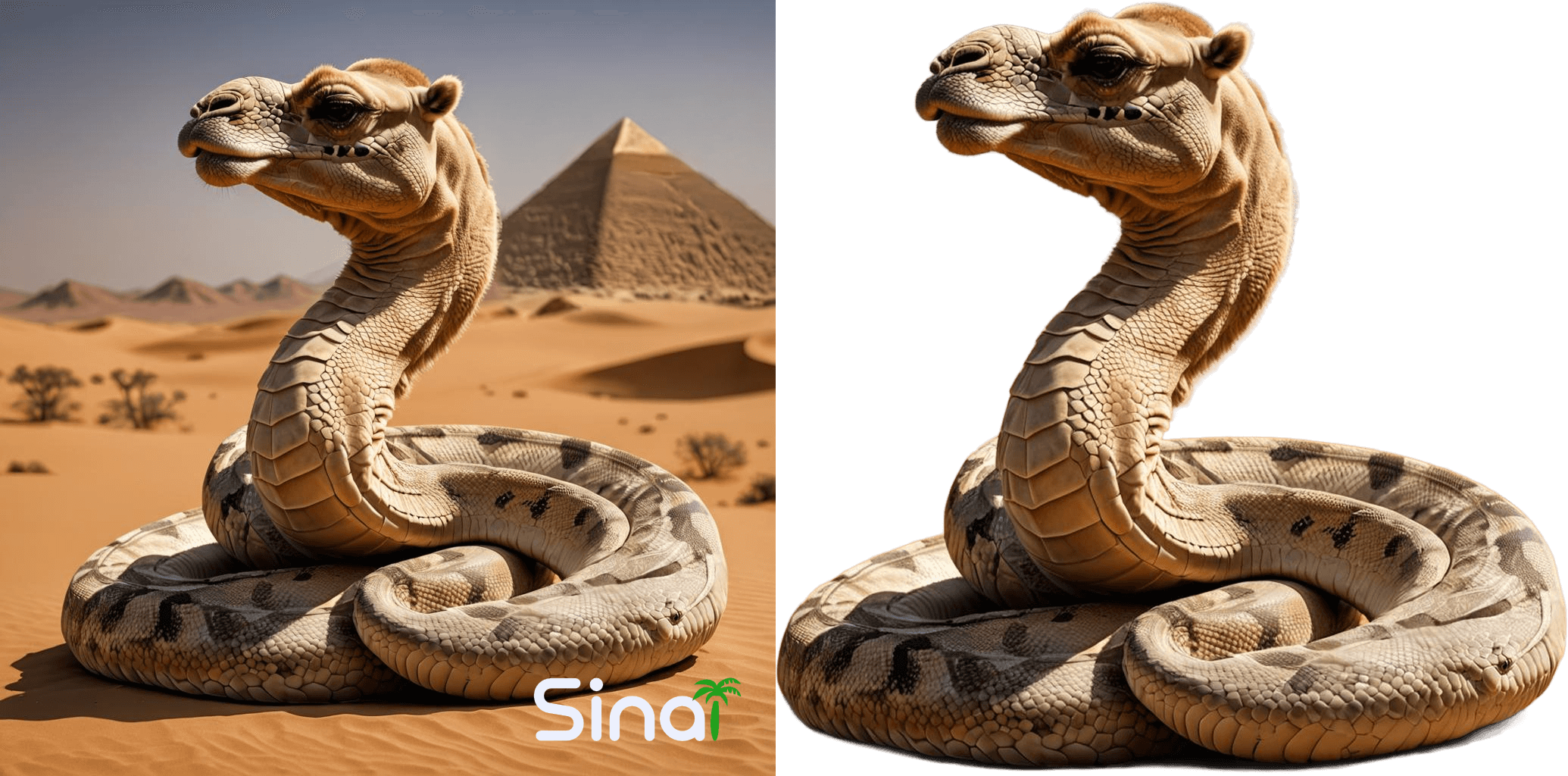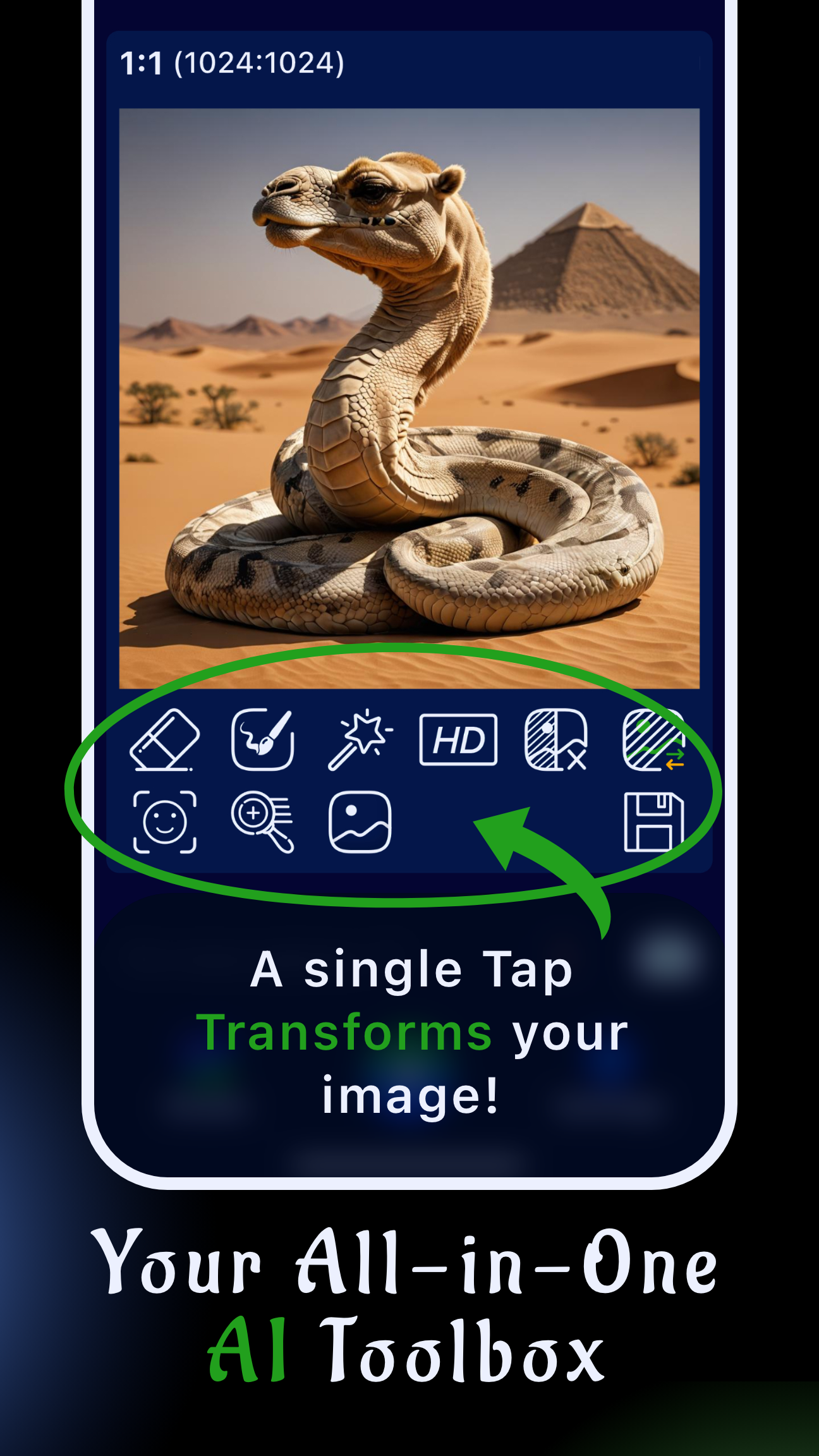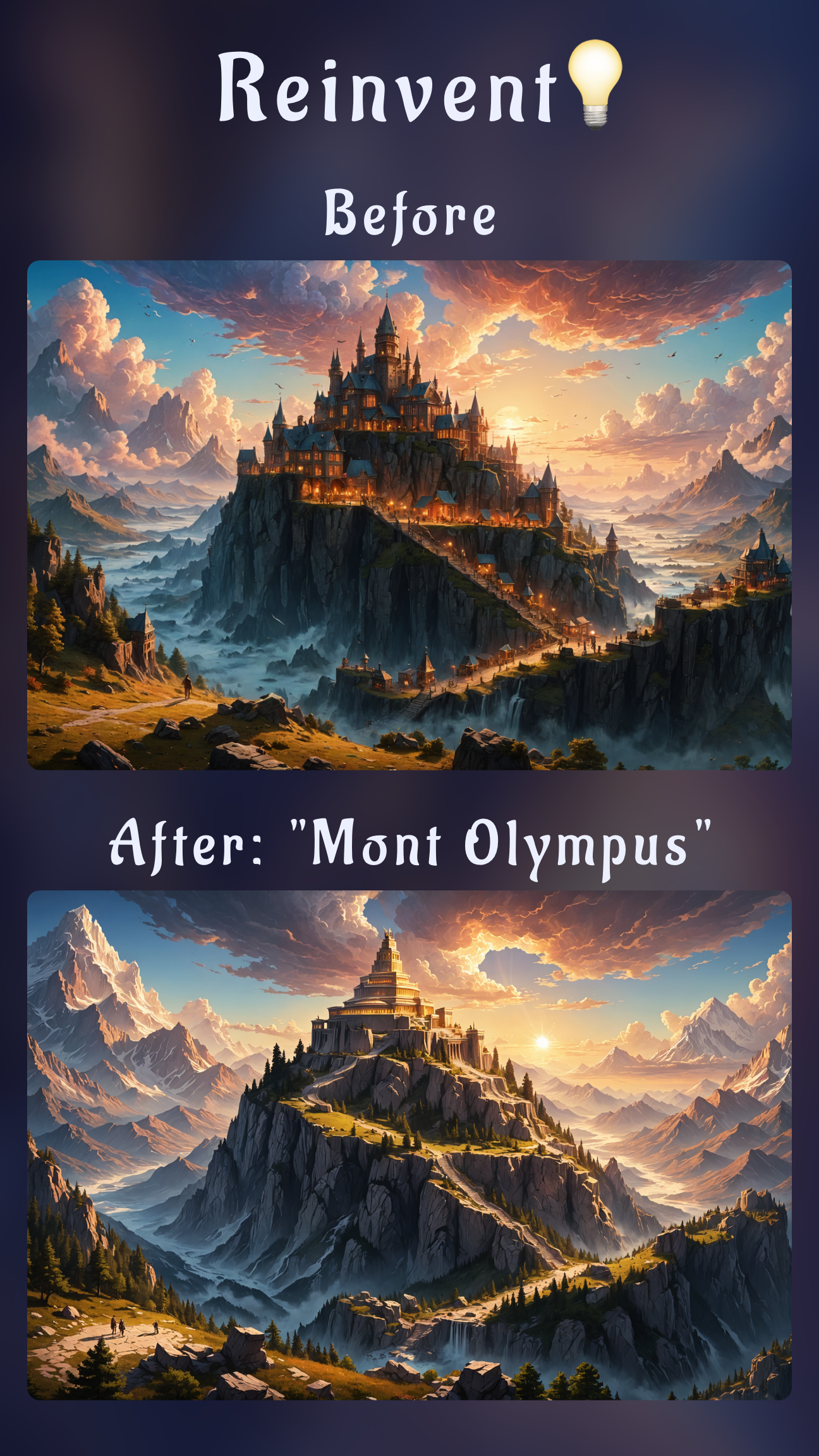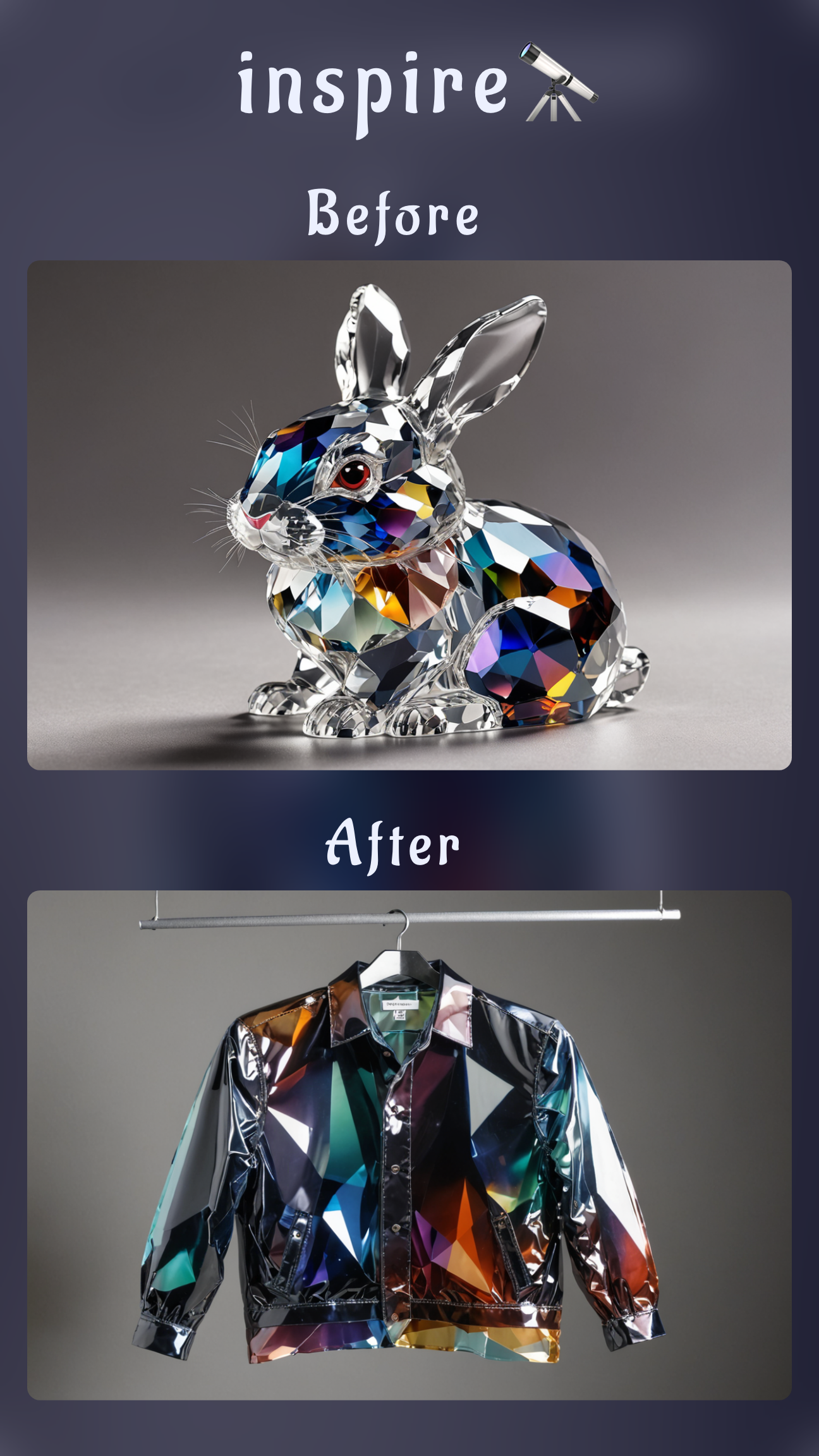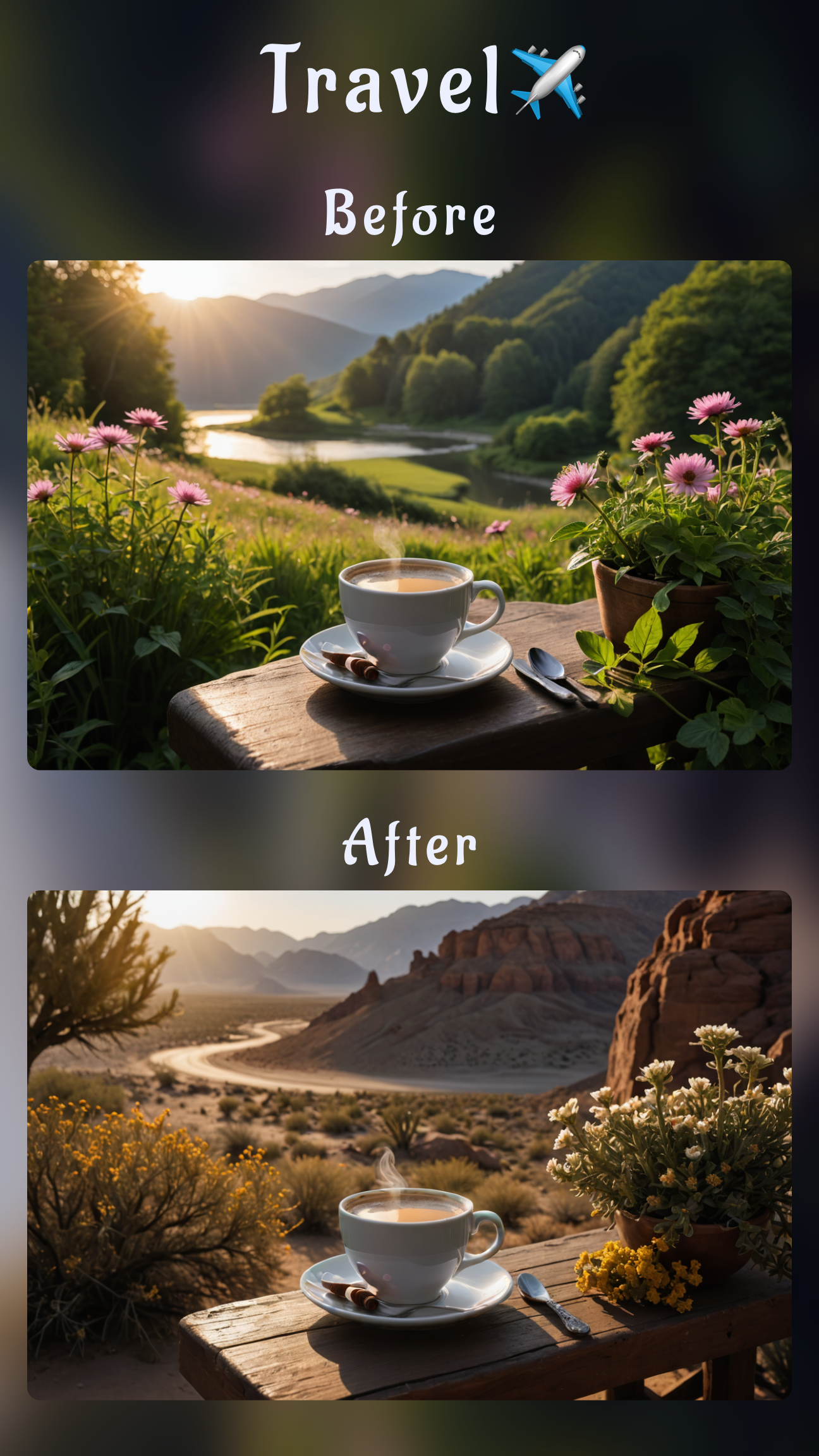If you're searching for how to remove a background to transparent PNG on mobile for free, you need a clean cut-out that drops into decks, storefronts, or social posts without ever touching desktop software. Sinaï Studio delivers that workflow with 25 free edits per day, and the full AI toolbox right on iOS and Android.
This guide walks through the fast Sinaï Studio method, shows pro tips for pristine edges, compares the best free background remover apps, and points to deeper tutorials so every transparent PNG you ship looks production-ready.
What you'll get
- Step-by-step instructions to create a transparent PNG on mobile.
- AI-powered shortcuts to upscale, restyle, and reuse your cut-outs across channels.
- Comparison of top free background remover apps so you know when Sinaï Studio wins.
Quick wins with Sinaï Studio's free background remover
Sinaï Studio is a transparent PNG background remover with AI controls, letting you make a PNG transparent on phone. The RemoveBackground button isolates your subject in seconds while HD Upscale sharpens the remaining pixels so exports stay crisp on retina displays.
- Mobile-first workflow: Open the same project on iPhone or Android, switch languages, and keep edits synced inside the Studio gallery.
- Transparent PNGs without friction: Every removal on the free plan, so you can deliver assets to clients immediately.
- Full AI toolbox: Combine RemoveBackground with Inpainting, Style Transfer, and SceneShift to finish a design without leaving your phone.
Use cases for ecommerce, social, and branding
Whether you're shipping a product drop or updating a press kit, a reliable way to remove background from product photo mobile in seconds keeps every campaign moving. Build a reusable subject library you can repurpose for banners, reels, and client revisions.
Use Sinaï Studio for logos, products, and portraits
- Product imagery: Remove the set dressing, then pair SceneShift with this background swap walkthrough to place products on seasonal scenes.
- Brand visuals: Keep logo marks clean for pitch decks, remove background from a logo on mobile without artifacts, and introduce selective color pops with the selective color tutorial.
- Portrait touch-ups: Batch remove backgrounds from headshots, then reuse poses across campaign formats without redoing the shoot.
Step-by-step: remove a background to transparent PNG on your phone
The workflow below mirrors the in-app experience and matches what you will automate with the HowTo schema. Follow the sequence once and it becomes muscle memory.
- Import your image: Open Sinaï Studio and import a photo from the gallery or camera roll you want to edit.
- Open RemoveBackground: Tap the project thumbnail and hit the RemoveBackground icon so the AI isolates your subject automatically.
- Refine delicate edges: Zoom into hair, glass, or accessories and rerun RemoveBackground or trace with Detailer until the mask looks clean.
- Upscale for crisp edges: Press the HD Upscale button to keep transparent PNG edges razor sharp on high-resolution layouts.
- Export a transparent PNG: Tap Save, choose PNG, confirm the checkerboard preview, and share straight to your brand library.
Step-by-step on iPhone
On iOS, share directly from Photos into Sinaï Studio or tap the camera icon inside the app. This remove background iPhone app free flow keeps the toolbar beneath your project, so RemoveBackground and Upscale are always thumb-friendly.
Step-by-step on Android
Android users can import from Google Drive, Files, or the built-in camera. Once the project opens, the same RemoveBackground flow helps you remove background Android transparent PNG exports without any extra taps.
Fix tricky edges like hair and glass
For ultra-detailed cut-outs, pinch to zoom and gently lasso frizzy hair or sunglasses with Detailer after the first pass so you remove background without losing hair details on mobile. If you need even more control, borrow techniques from our AI makeup detailing guide—the same brushwork keeps edges natural.
Export a transparent PNG without losing quality
If you're wondering how to export transparent PNG from phone, Sinaï Studio embeds transparency metadata automatically on exports from your phone. Stick with PNG for layered designs, or export both PNG and JPG so you can upload to marketplaces that expect flat backgrounds.
Upscale your cut-out for crisp edges
After background removal, hit Upscale before exporting to upscale transparent PNG after background removal and keep edges pristine. The HD pass enhances edges and textures so your transparent PNG looks polished on social carousels, e-commerce product cards, and investor decks.
Remix backgrounds and scenes after removal
Once your subject floats on transparency, you can build entire scenes without external tools. Sinaï Studio doubles as a free app to remove background and change scene in the same session.
Remix backgrounds with SceneShift
Use SceneShift to drop the subject into a branded set or seasonal promo and then style-match the lighting. For cinematic overheads and layout inspiration, study the top-down composition tutorial.
Finish with Style Transfer or a fresh prompt-guided generation to color grade the subject so it blends perfectly with the new environment.
Compare the best free background remover apps
Most tools promise an instant transparent PNG, but only a few deliver a complete free version that includes all features with 25 DAILY FREE credits. Here's how the best free background remover app options stack up today.
| App | Platforms | Transparent PNG policy | Free plan limits | Why creatives pick it |
|---|---|---|---|---|
| Sinaï Studio | iOS & Android | Unlimited transparent PNG exports | 25 removals or edits per day | Mobile-first UI, RemoveBackground + Upscale, full AI editing stack |
| remove.bg | Web & desktop helper | High-res PNG requires paid credits | Free previews only | Fast cut-outs, limited control on mobile browsers |
| Canva | iOS, Android, Web | Background remover locked to Pro | 7-day trial for transparent PNG | Great template library, but background removal adds subscription friction |
| PhotoRoom | iOS & Android | Transparent PNG exports add watermark | Batch background removal capped | Excellent e-commerce presets with AI shadow tools |
| Pixlr | Web & mobile | Transparent PNG limited to downloads with ads | Queue delays on free plan | Handy quick edits, but no upscale or advanced masking on mobile |
| FreePNGmaker | Web | Browser-based, no uploads stored | Manual color selection per image | Privacy-friendly for flat graphics, lacks AI for complex subjects |
FAQs
What app removes backgrounds to transparent PNGs for free?
Sinaï Studio removes backgrounds to transparent PNGs for free on both iPhone and Android. You get 25 daily edits, plus Upscale, SceneShift, and Style Transfer to keep assets on-brand.
How do I remove a background without wrecking hair details?
Start with RemoveBackground, then zoom in and lightly repaint edges with Detailer. If wisps still look choppy, rerun the tool on the isolated area or blend in extra strands using Inpainting before exporting.
Can I export a transparent PNG from my phone?
Yes. Sinaï Studio exports transparent PNGs even on the free tier, so you can deliver final assets to clients, marketplaces, or slide decks instantly.
Is Sinaï Studio available on both iOS and Android?
Sinaï Studio is live on the App Store and Google Play in 17 languages. Sign in with the same account to keep projects synced across devices.
Start editing in Sinaï Studio
Spin up your background remover workflow today. Keep a reusable library of transparent PNGs, swap scenes with a tap, and produce mobile FREE AI images creation & editing assets wherever inspiration hits.
No credit card required. Enjoy 25 free background removals and edits every day.